Guide to Setting Up Priority Document Tracking in DAS
I recently wrote about the use of DAS for transmitting priority documents to foreign patent offices. Today, I describe how to get your priority documents into DAS. Note that this description is applicable only to first-filed US patent applications. If you want to track priority documents from other patent offices, sorry, this guide is not for you.
First, you’re not really personally uploading anything to DAS. Unlike Patent Center or ePCT where you submit a document through an online platform, with DAS, you’re merely instructing a submission. The office of first filing (“OFF”, or the USPTO for purposes of this discussion) will register the priority document (the priority patent application ) with the DAS system. This then enables the transfer of priority documents among the patent offices of the world.
To do this for a provisional or non-provisional patent application, wait until the USPTO has issued the filing receipt. While you will actually receive the information you use to register with DAS well before the filing receipt issues, it is not until the issuance of the filing receipt that the USPTO can register the priority document with DAS.
When you receive the filing receipt, you can confirm that you have obtained a foreign filing license. Without this, you cannot file outside of the US, and there would thus be no need to register the application with DAS. You can check the status of the foreign filing license by looking at the front page of the filing receipt. If it has been granted, the filing receipt will list a date after the line “If Required, Foreign Filing License Granted.” If not granted, there will be no date listed on this line. The image below is a snippet of a filing receipt in which the application was approved for foreign filing.
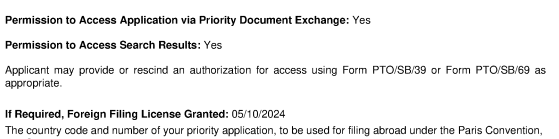
It is also a good idea to check Patent Center to make sure that foreign filing is possible. You can do this by opening Patent Center, selecting the relevant matter, selecting the “Documents & Transactions” link on the left, selecting the “Transactions” tab, and then checking for the entry that says “Application ready for PDX access by participating foreign offices” usually just before or after the issuance of the filing receipt. An example is shown below:
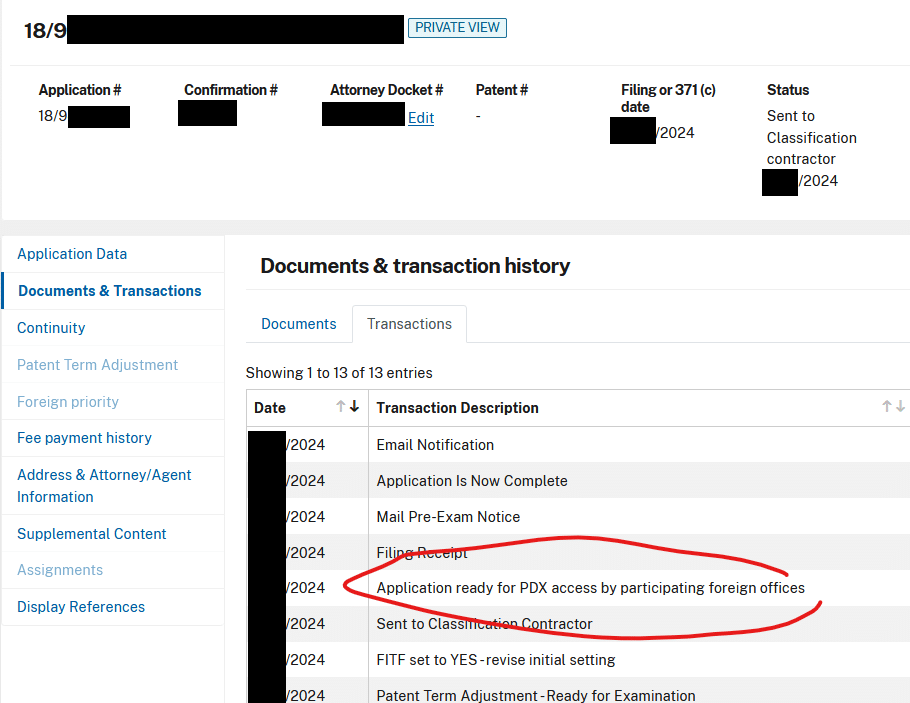
Next, you will add your case to DAS. Do this by logging into WIPO at https://www.wipo.int/en/web/das using the “Access for DAS Applicants” button. You’ll need to enter your credentials on the next page.
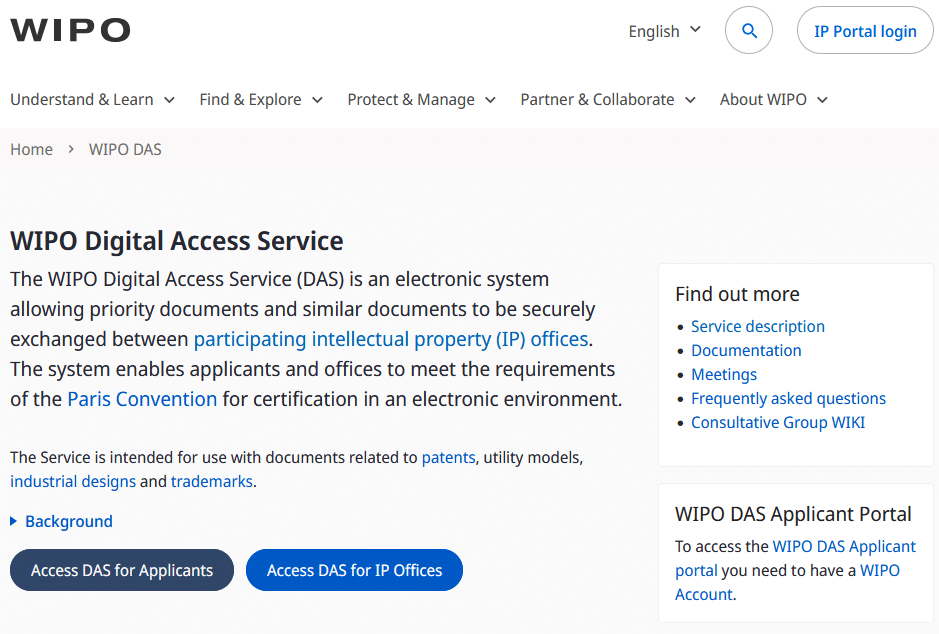
This should bring you to your Workbench, where you can select the “Add Tracking” button.
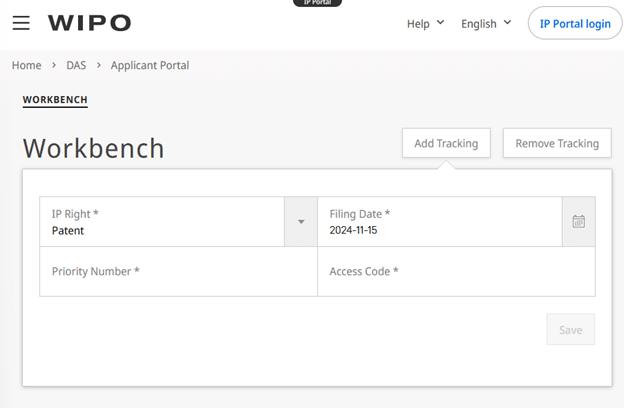
This will open a window in which you can enter information about the priority document. Select the type of IP right (patent here, but could be a design, trademark, or utility model) and enter the date the priority document was filed. Then type in the application number, being sure to include the two-digit country code US at the front of the number. Lastly, provide the access code, which is the confirmation code in the filing receipt of the priority application. You can see this below, where I have typed in fictitious information in the priority number and access code fields.
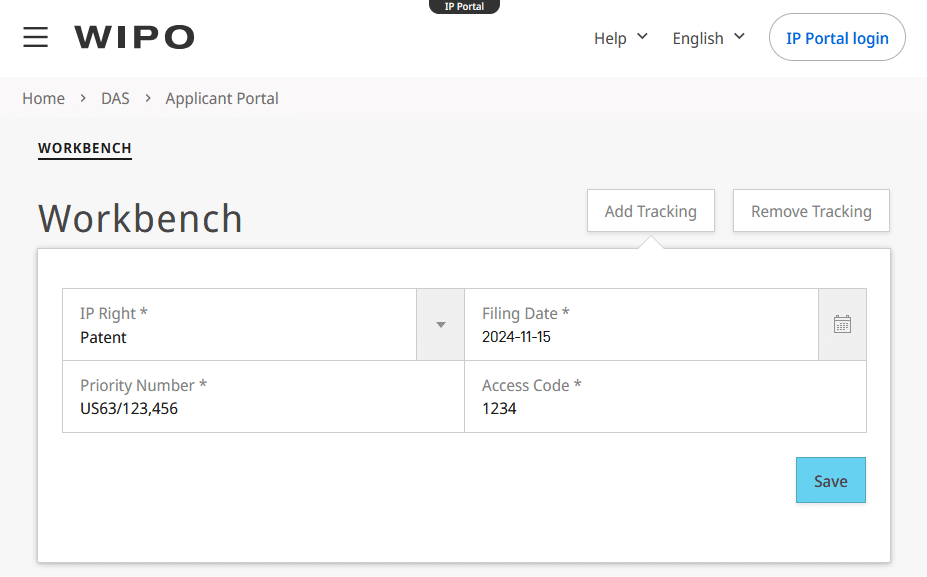
Hit “Save,” and WIPO will validate your information. If WIPO is able to verify the application, you will receive a success message:
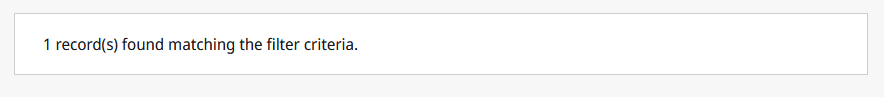
The application has been added to DAS, and you can now track which patent offices have requested copies of the priority document. You can also be sure that, when you file your next application in a foreign patent office, that office can easily retrieve copies of the priority document.
